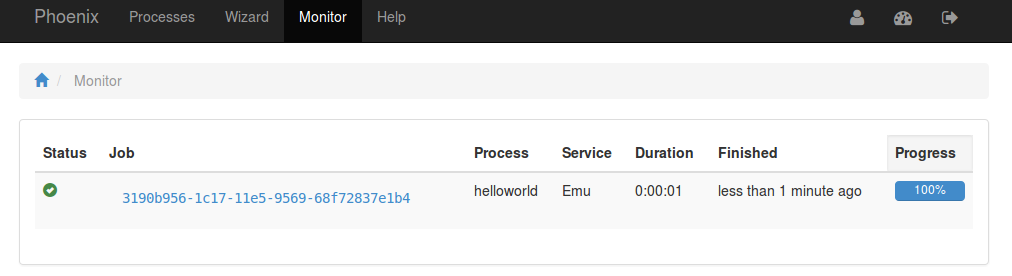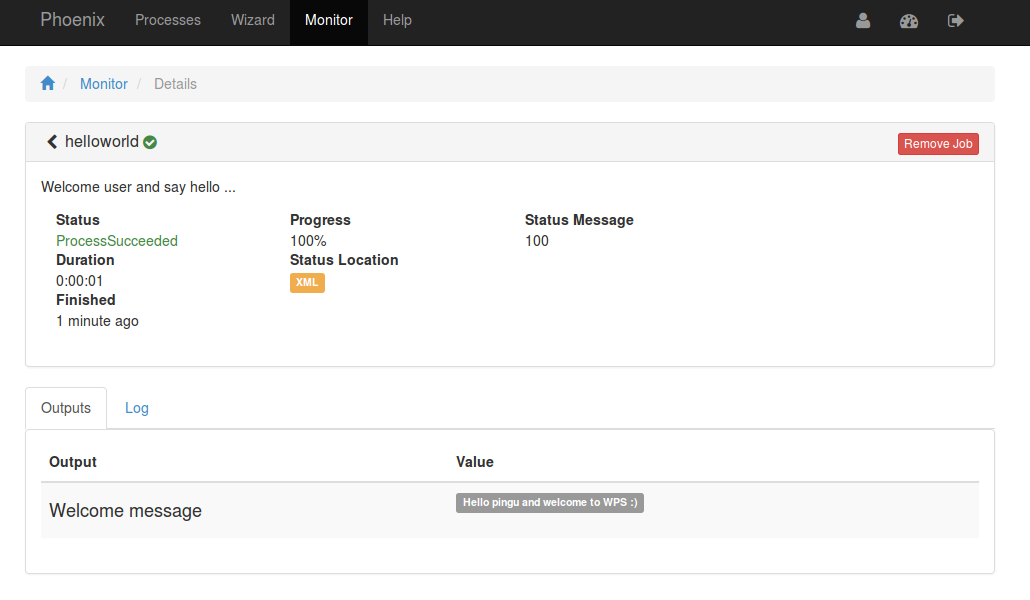Hello World¶
First you need to login. Please follow the login instructions in the user guide.
Select Emu WPS Service¶
For this example choose the Emu WPS service which has test processes. For this go to the Processes tab.
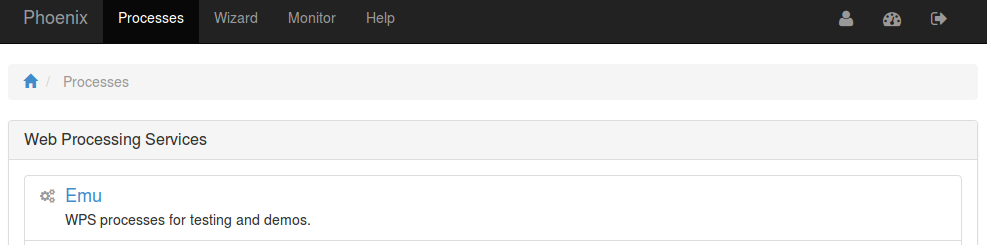
Choose Hello World Process¶
With clicking on Emu you will get the list of available processes in Emu.
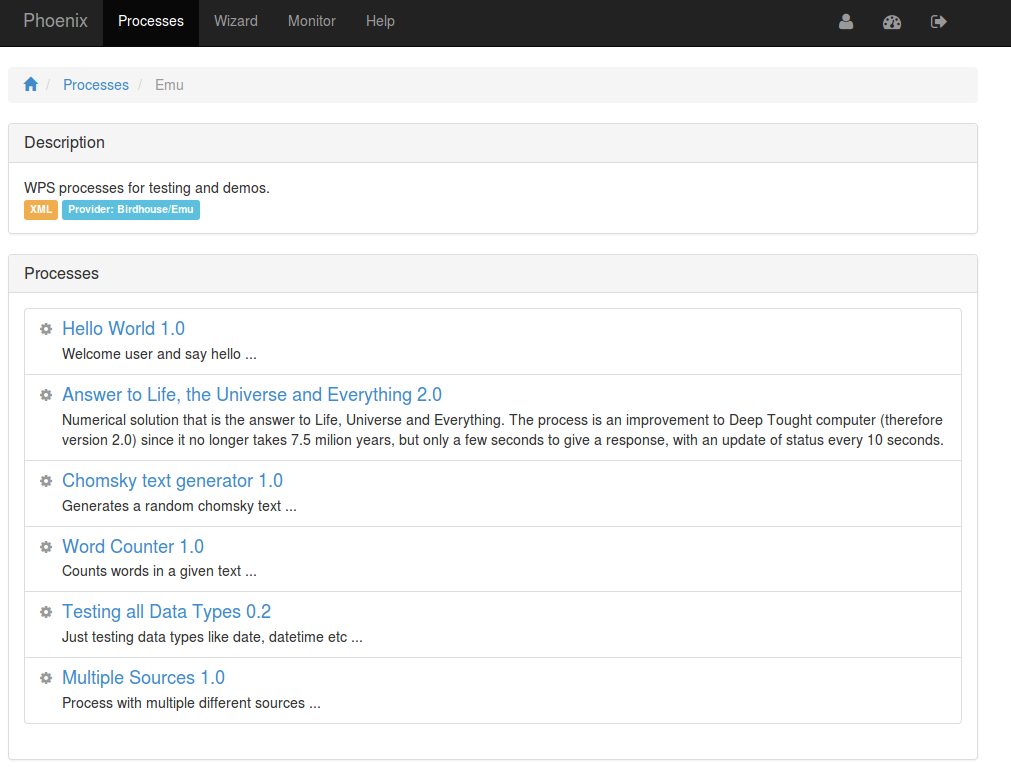
Enter Process Parameters¶
Click on Hello World and you will get a form to enter the process parameter:
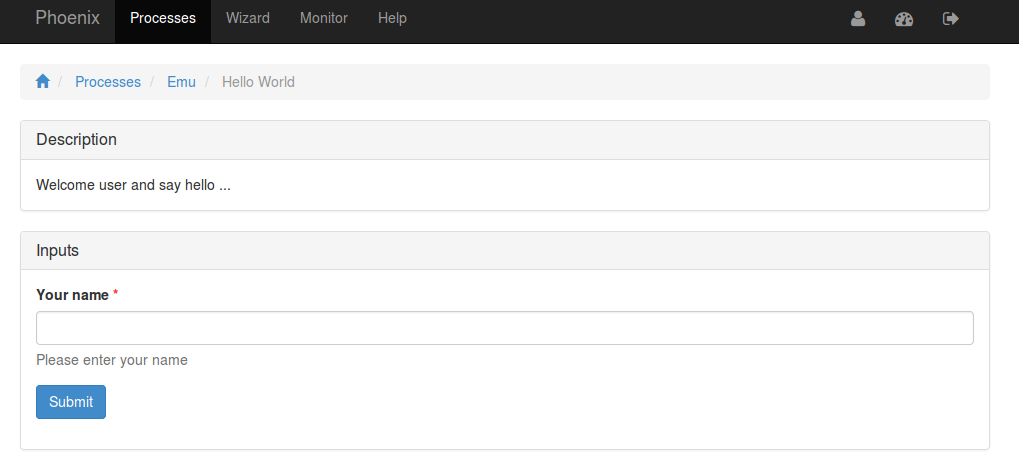
Enter your name and click submit.