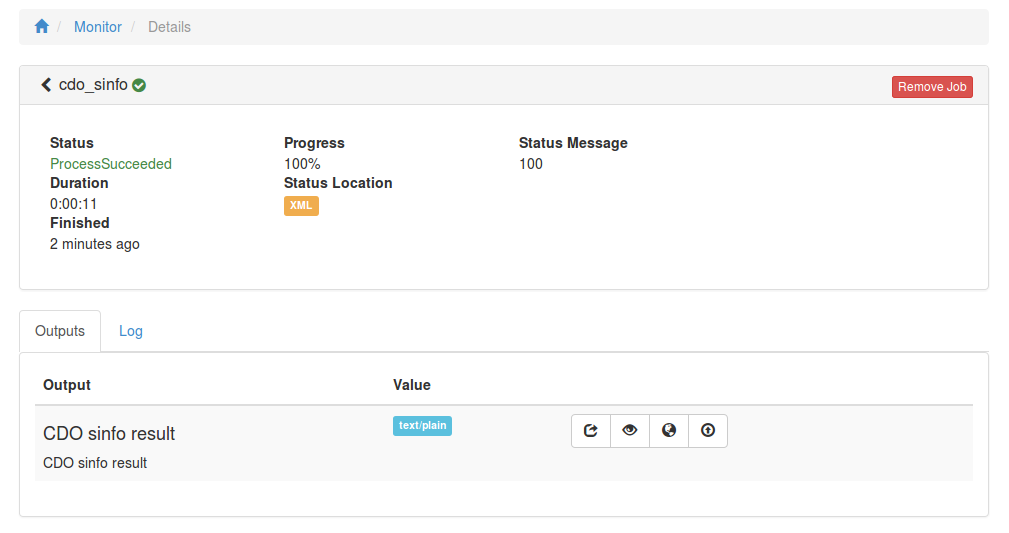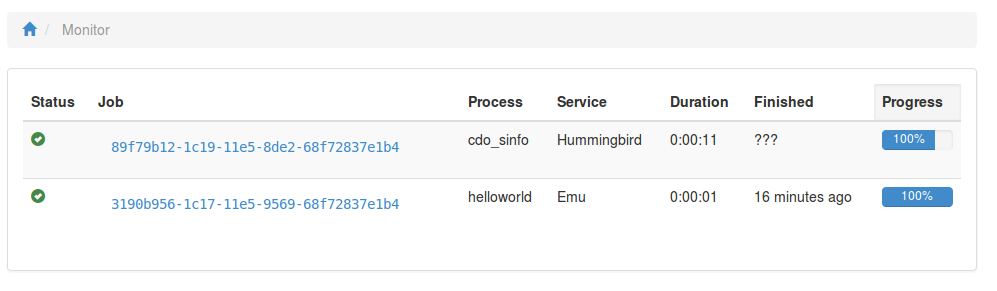Run CDO sinfo on data from Thredds Dataservice¶
First you need to login. Please follow the login instructions in the user guide.
Use the Wizard¶
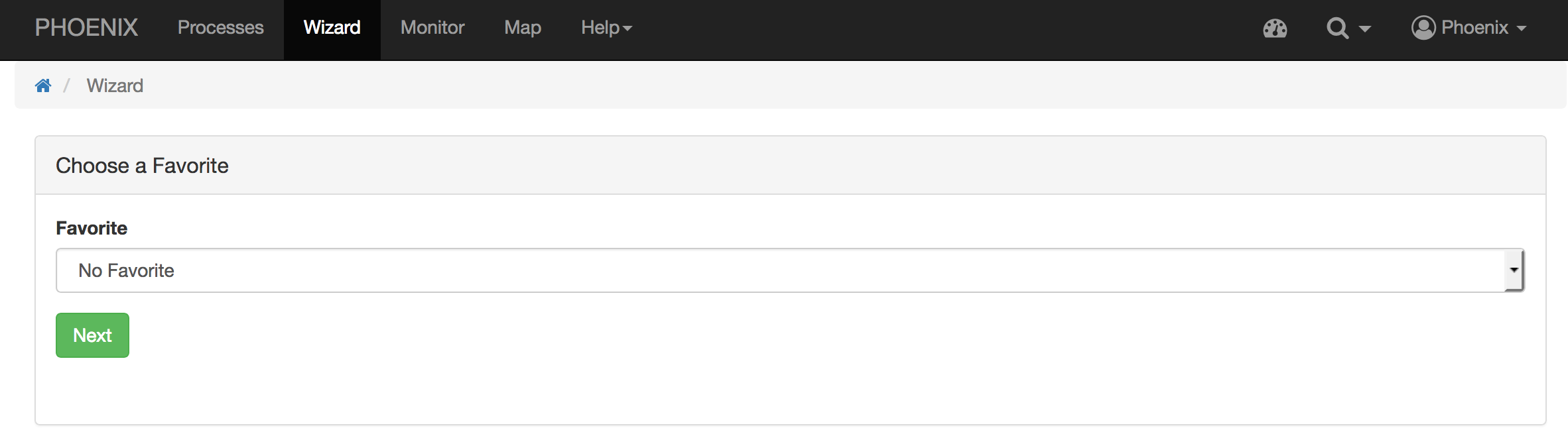
Select Hummingbird WPS Service¶
For this example choose the Hummingbird WPS service which has CDO processes.
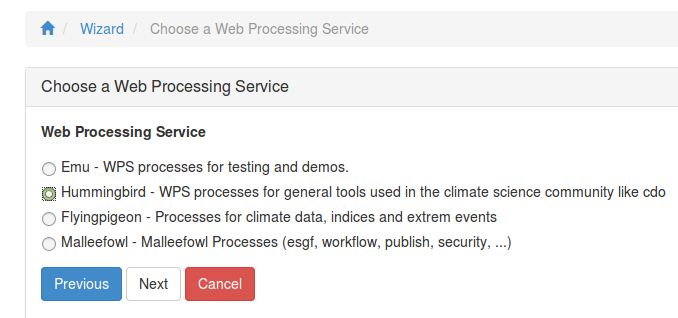
Choose “CDO sinfo” Process¶
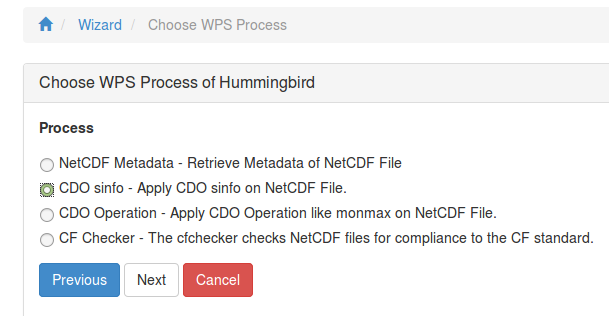
Choose Input Parameter¶
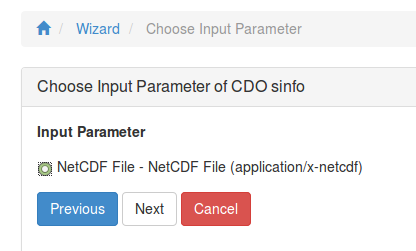
Choose Thredds as Source¶
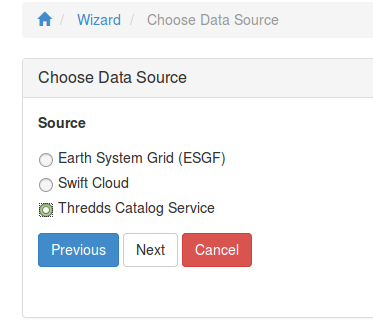
Choose Thredds Service¶
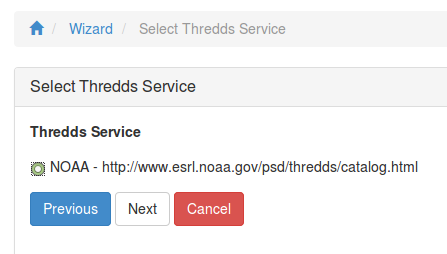
Choose Data from Thredds Catalog¶
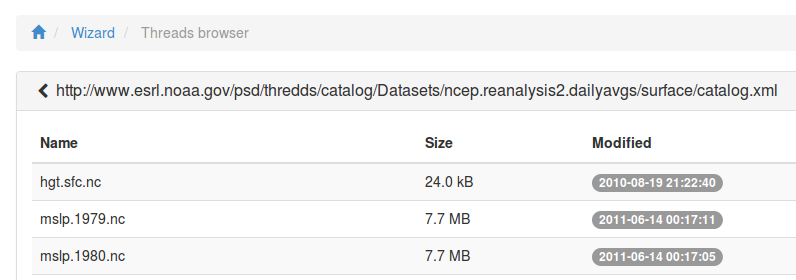
Start Process¶
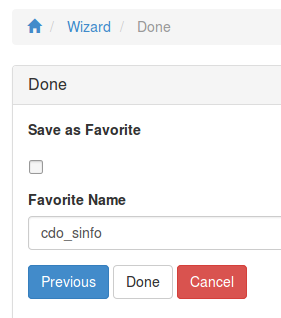
Display the outputs¶
Click on the Job ID link to get to the result of the submitted process.
Job Log
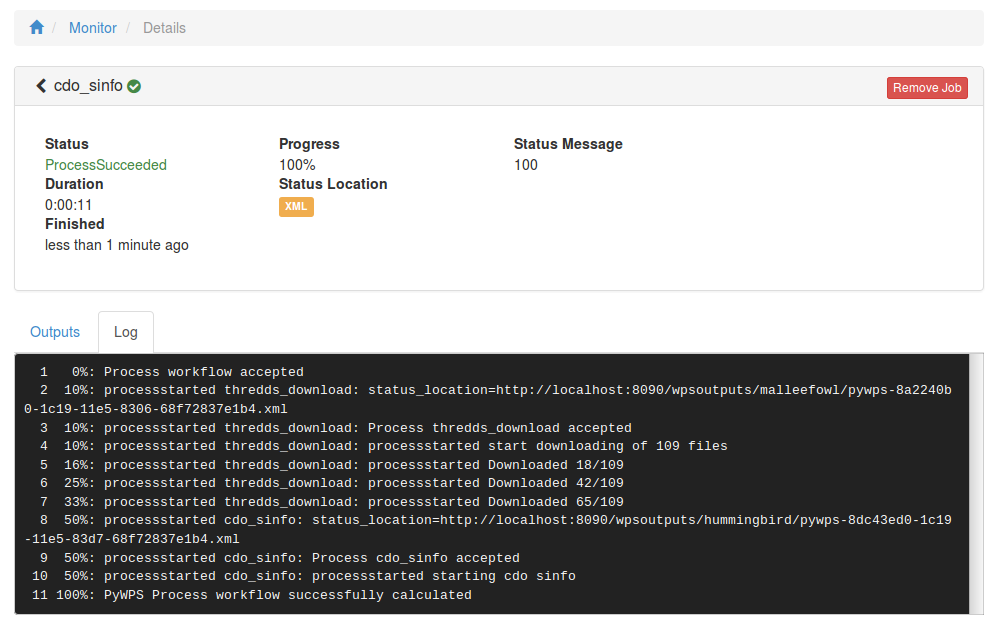
Job Outputs