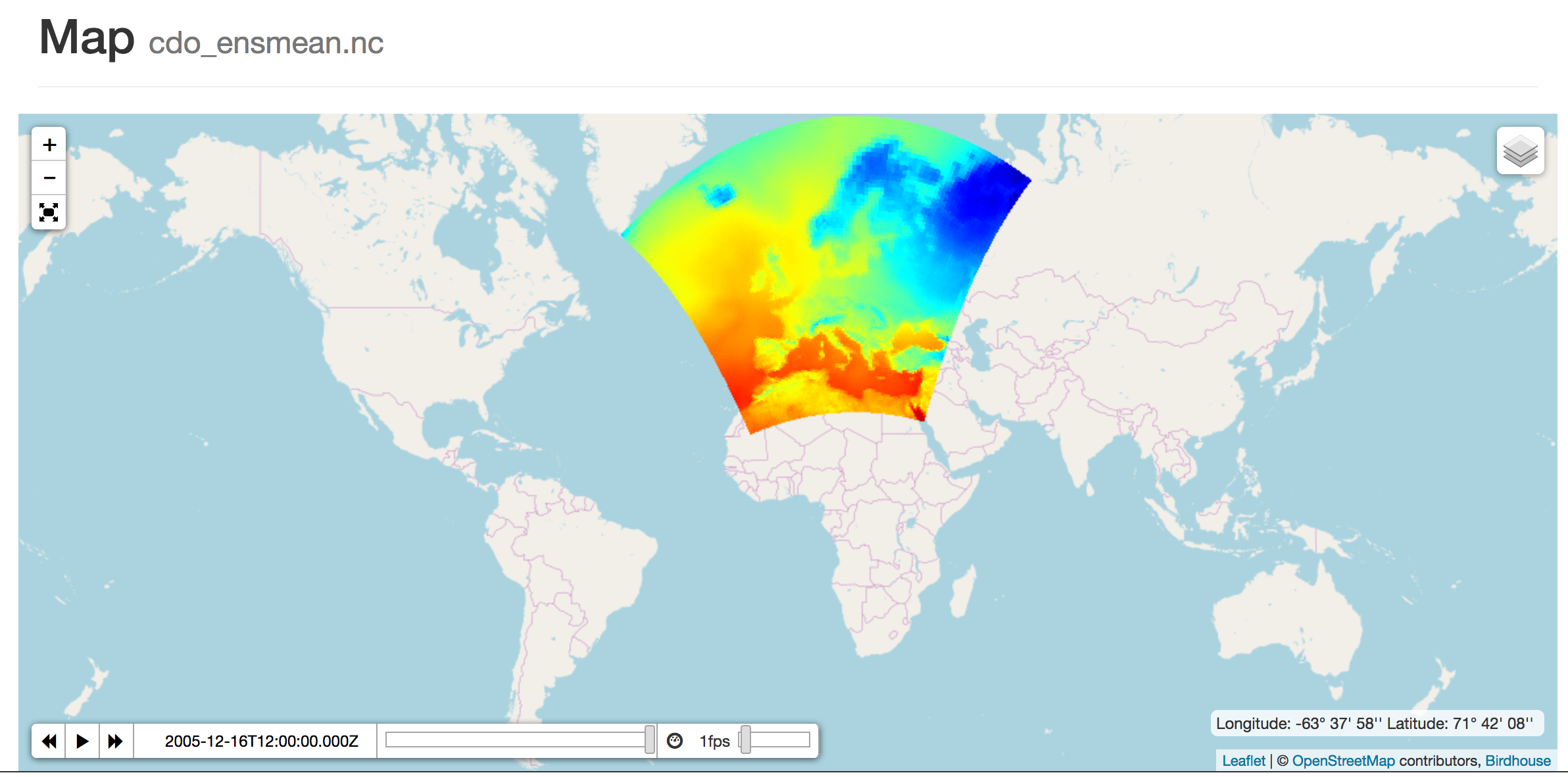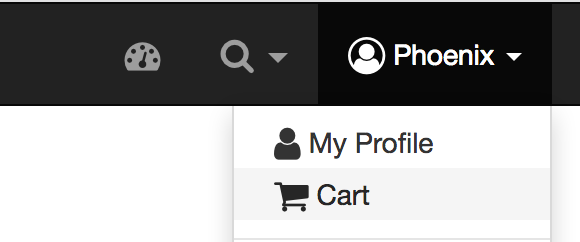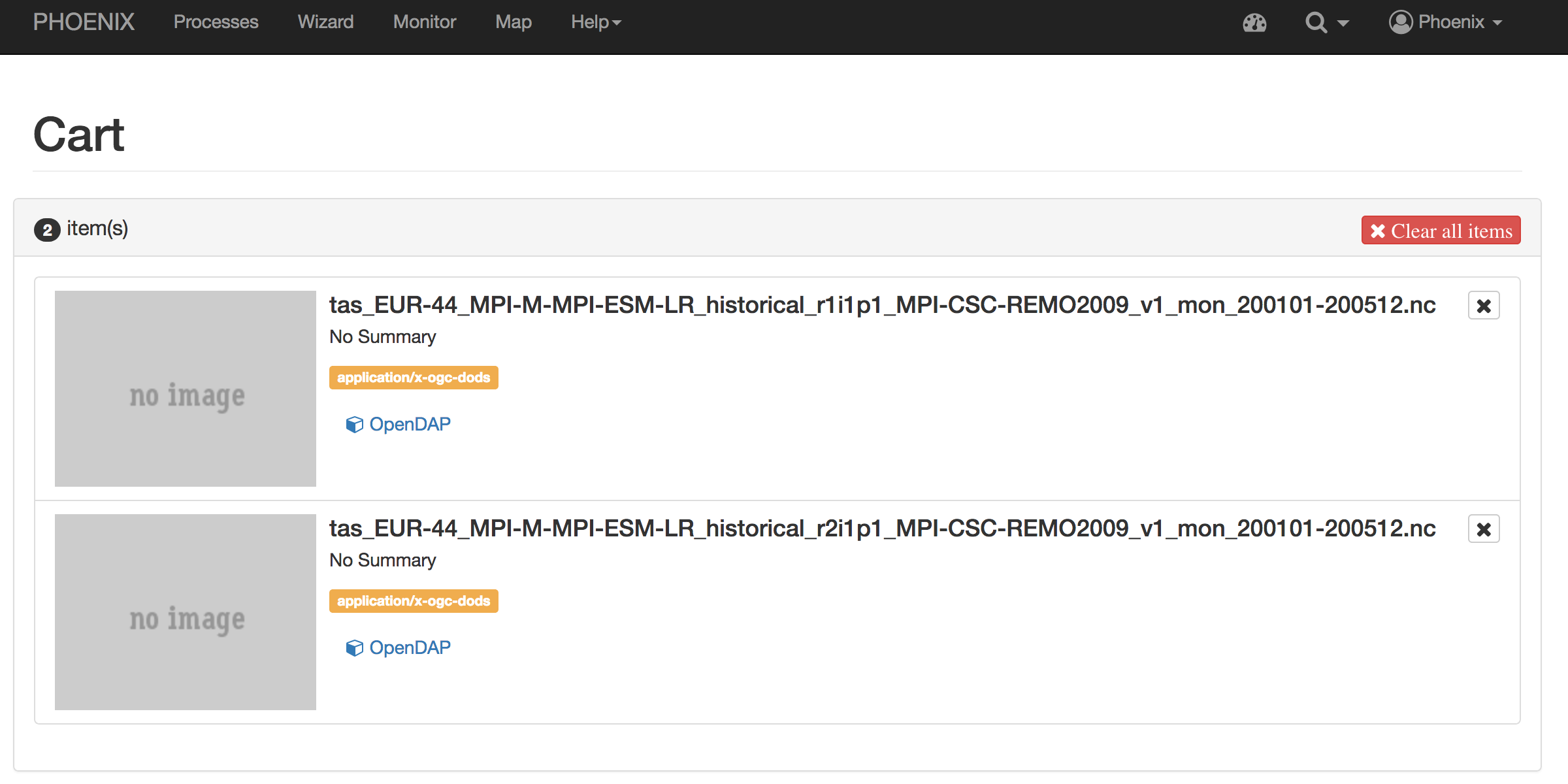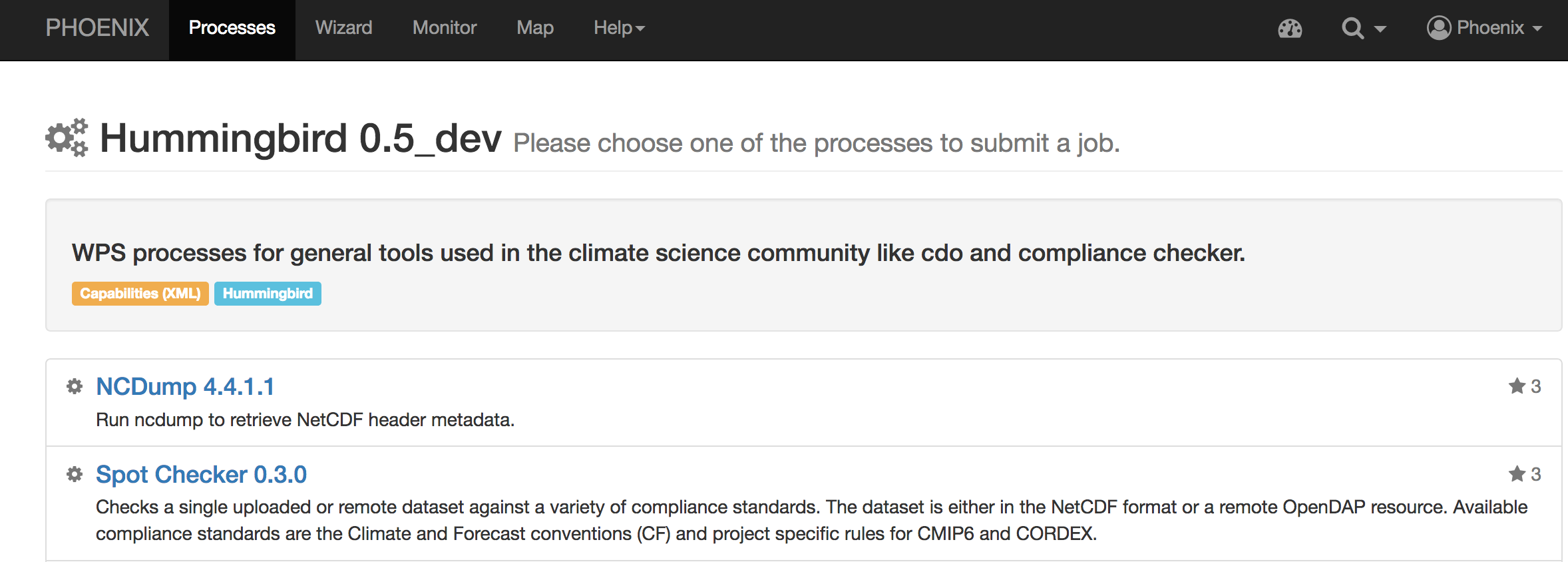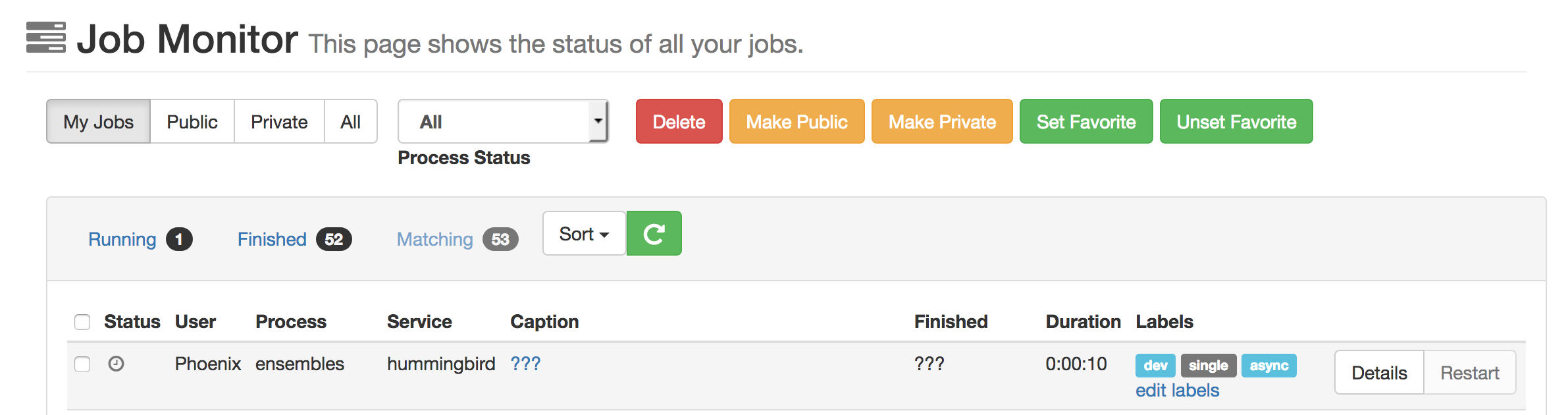Run CDO ensemble operation on CORDEX data from ESGF using OpenDAP¶
First you need to login. Please follow the login instructions in the user guide.
Search and select CORDEX ensembles¶
Activate ESGF Search
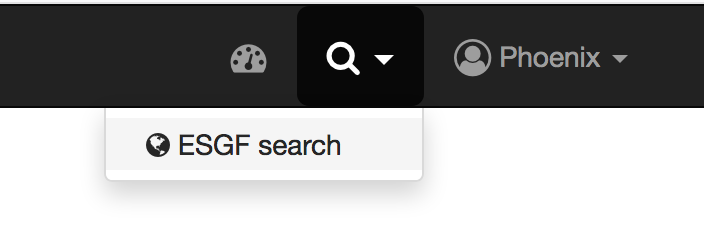
Update ESGF credentials if asked
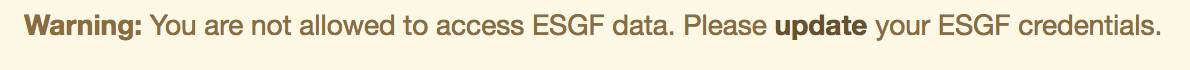
Search CORDEX Ensemble
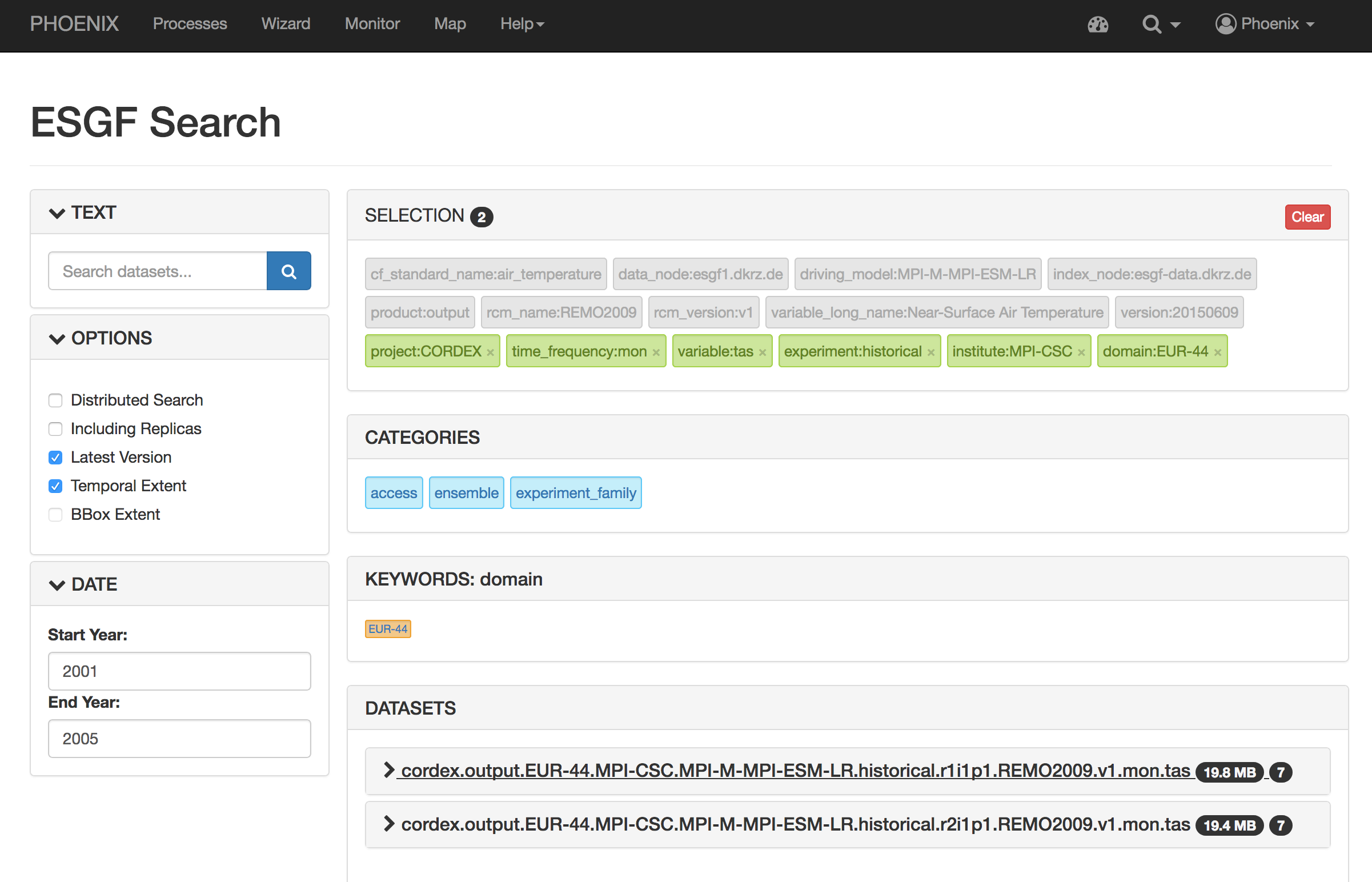
Select Files (OpenDAP)
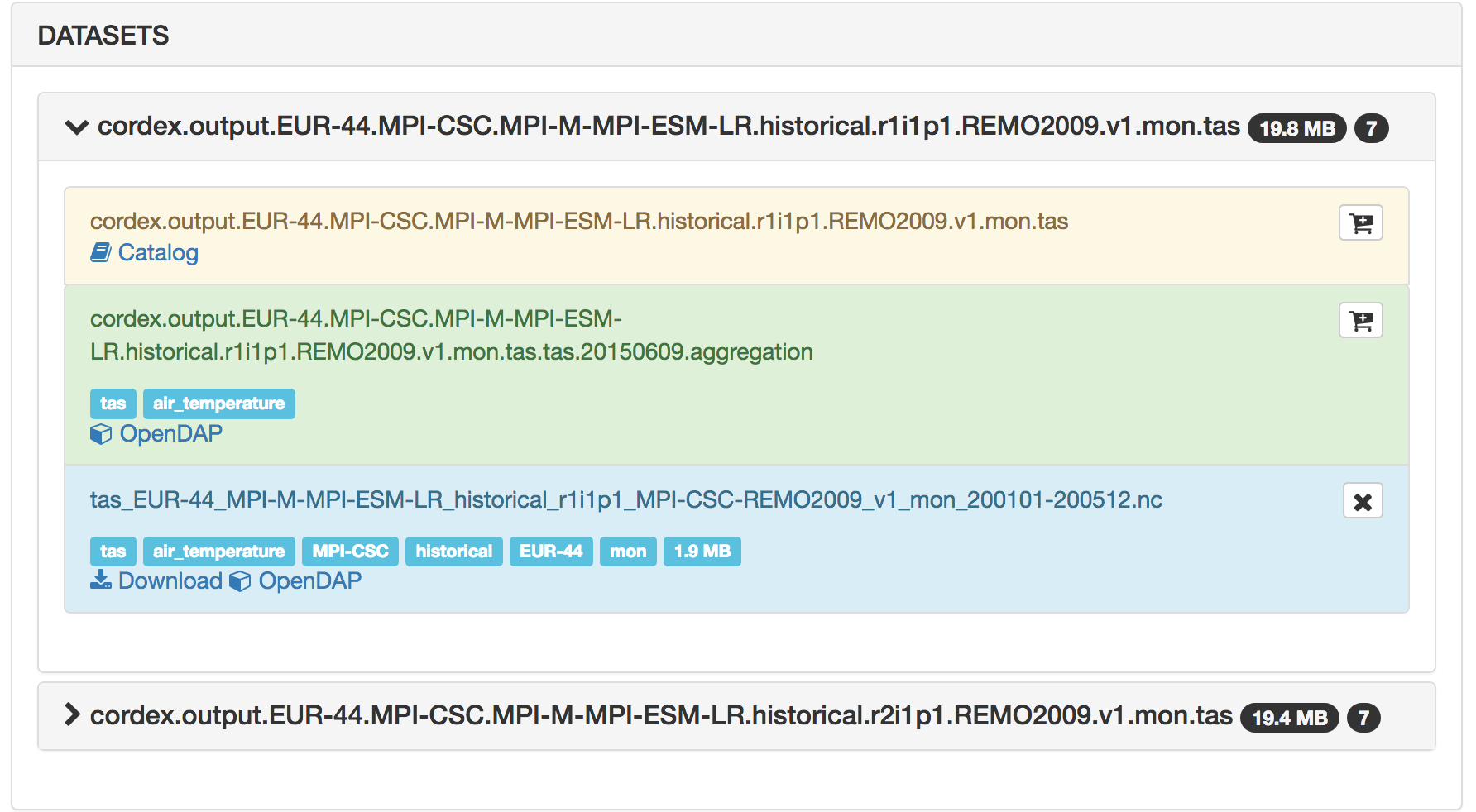
Choose “CDO Ensembles Operation” Process¶
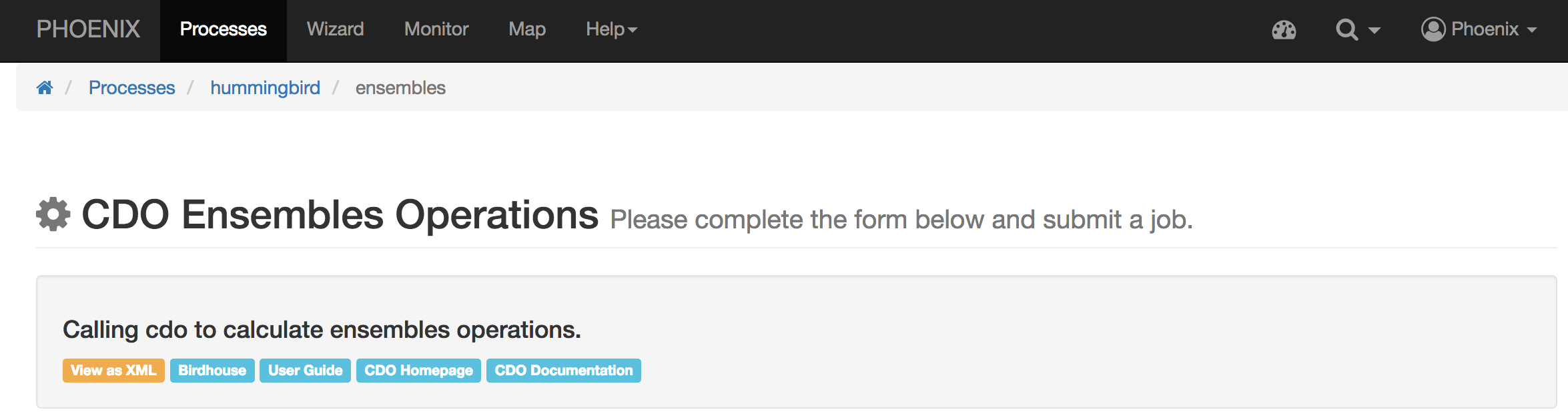
Choose CDO ensmean Operator and OpenDAP datasets¶
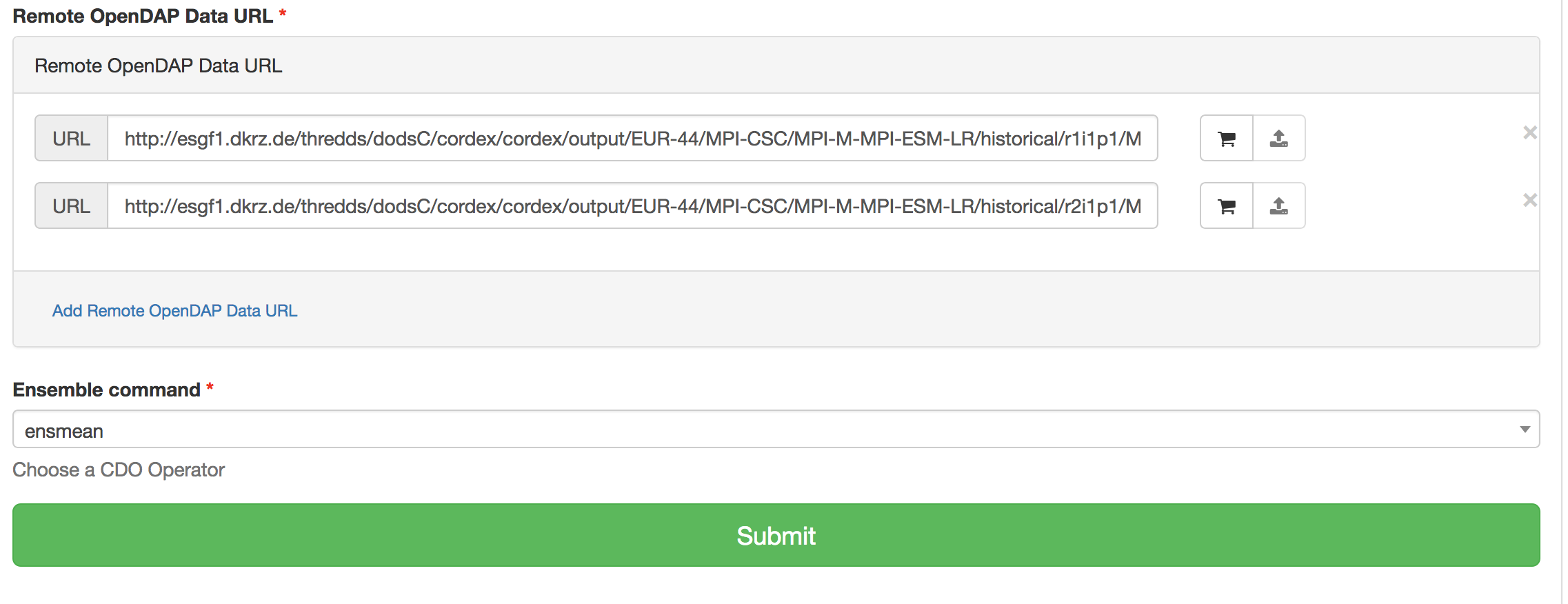
Display the outputs¶
Click on the Details button to get to the result of the submitted process.
Outputs
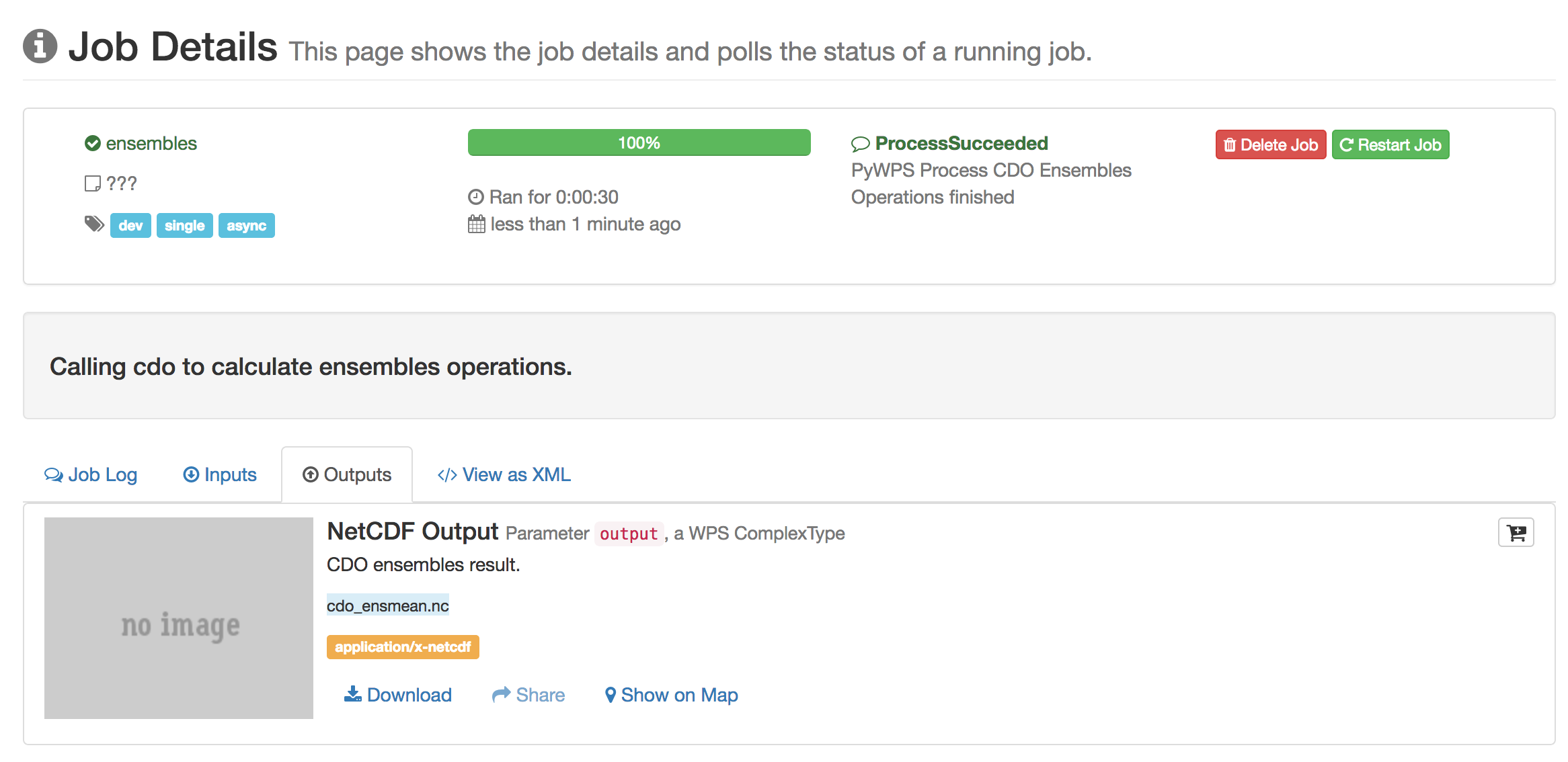
Map